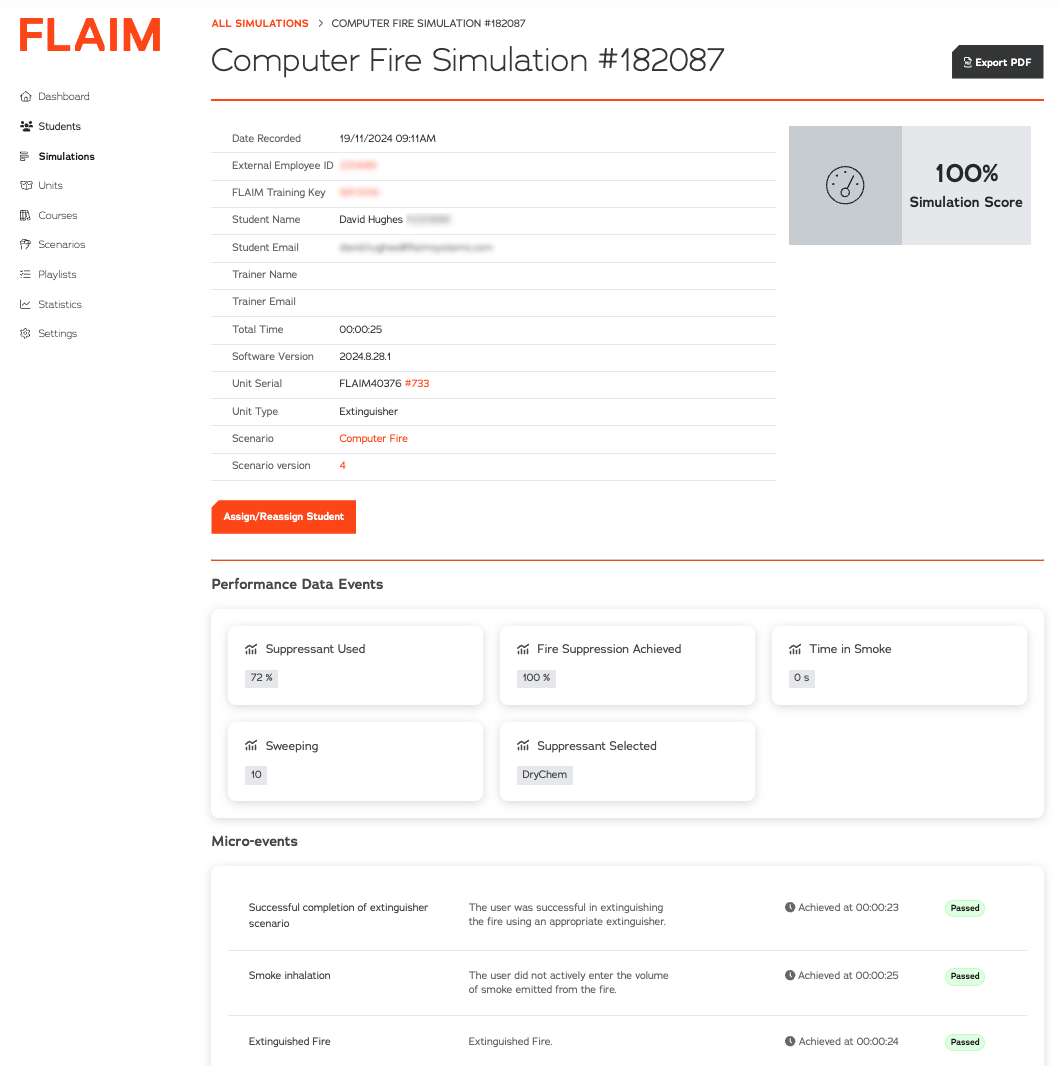Simulations Overview

Simulations Overview
- Click Simulations on the left menu panel.
- Locate the Simulation Record you want to view.
- Use the Search Filters to locate the record, if needed.
- Click on the > icon at the far right the Simulation Record row.
- The Simulation Details Page will now be displayed. You can use this page to:
- Review the details of the Simulation Record.
- Export a PDF copy of the Simulation for saving printing or emailing.
- Assign or Reassign the Simulation Record to a Student Record.